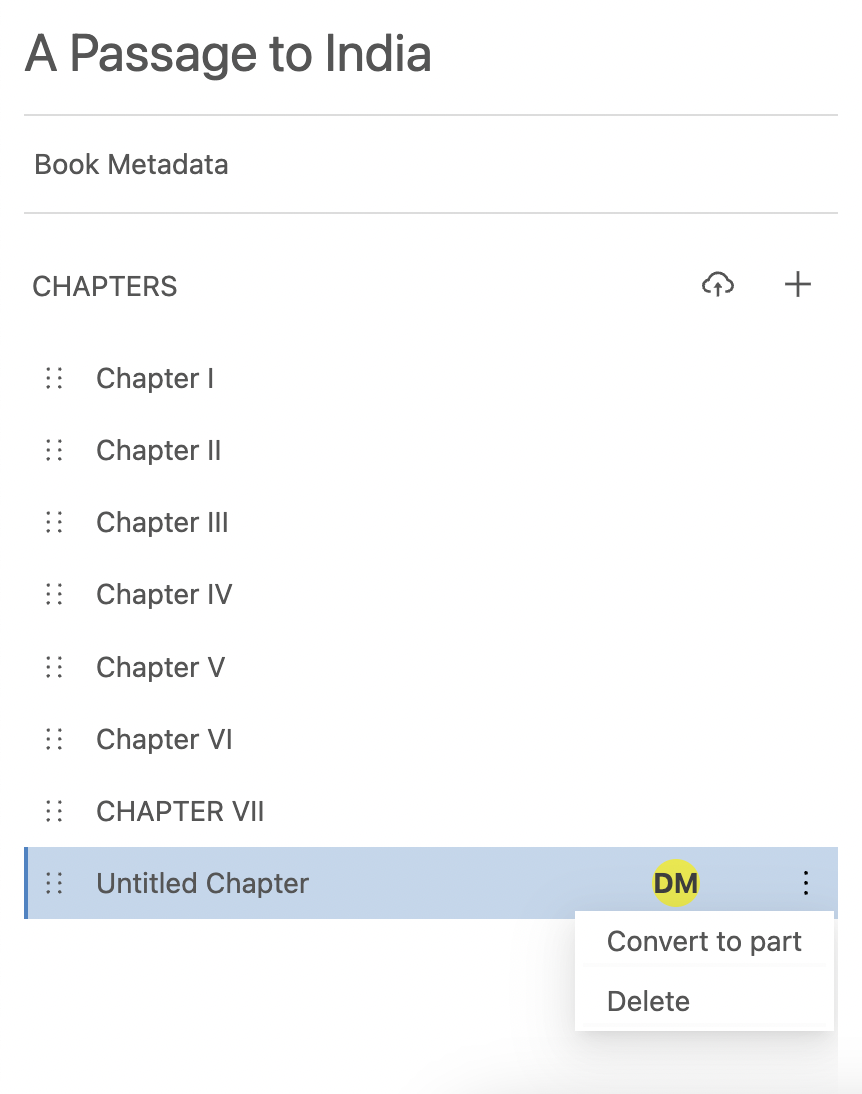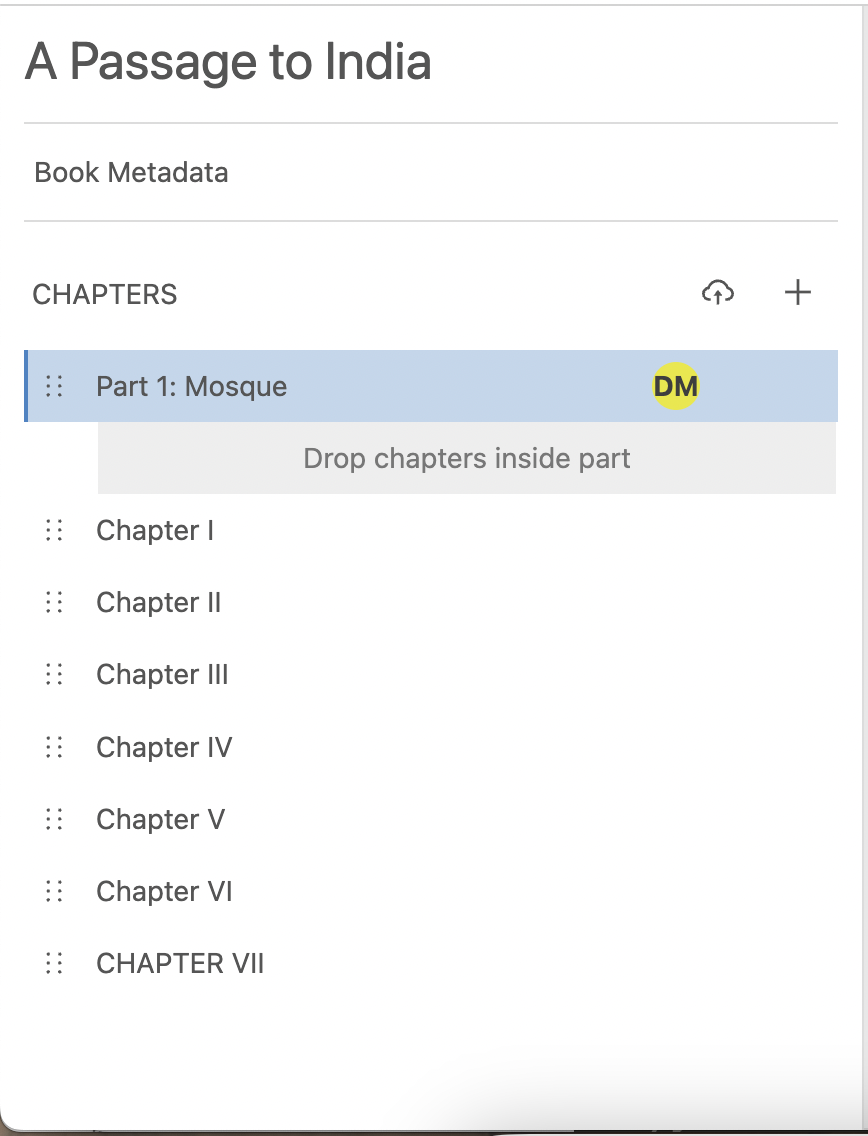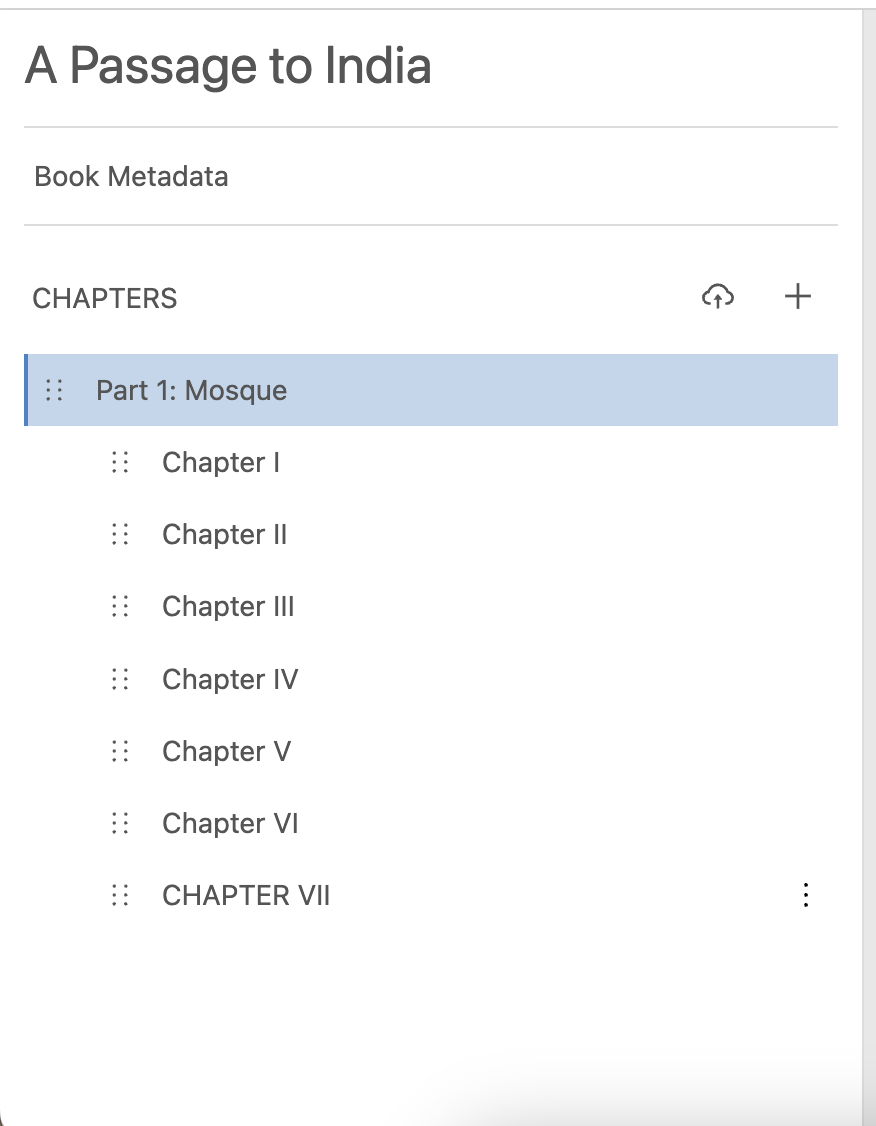Create book components
Ketty's book structure is completely flexible, allowing you to create and order your book components as needed.
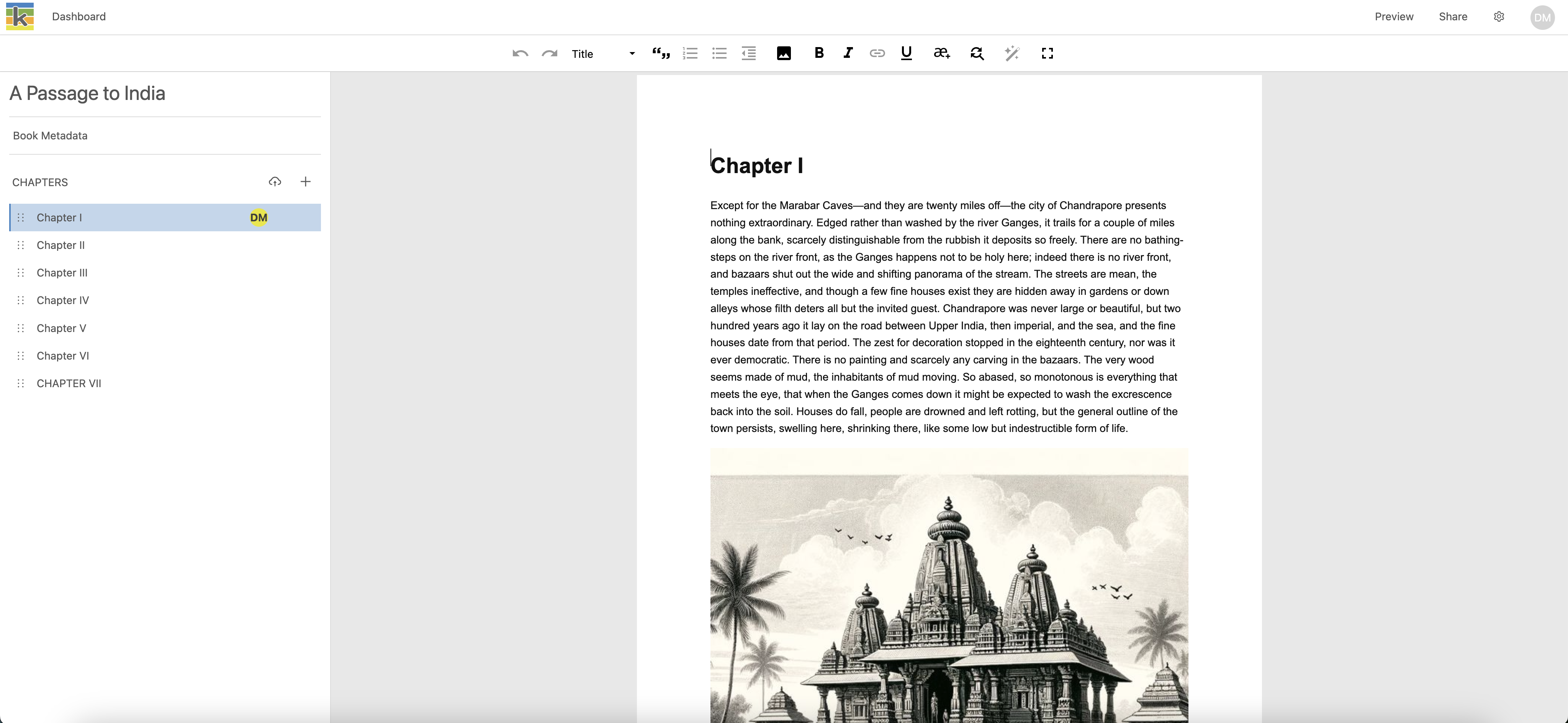
Create chapters
On the Producer page, you can add more chapters to your book by choosing to either create a new chapter or upload an existing chapter as a Word docx file.
Adding new chapters to your book:
- Create a new chapter: click the ‘+’ button in the chapter list on the left of the page.
- Upload an existing chapter: click the cloud upload icon from the left sidebar, and choose a docx file from your file browser. Your heading formatting and images from the uploaded document will be preserved.
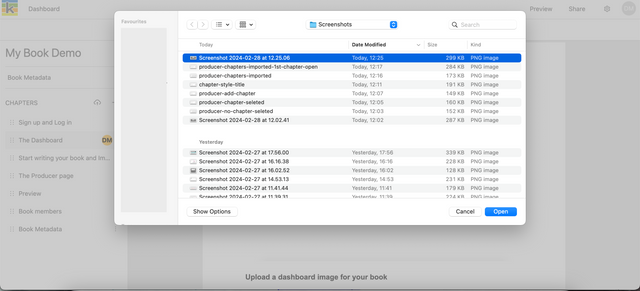
Create parts
Parts are a major division in a book used to arrange long works into logical divisions of a similar length. Parts have a common subject or theme.
To create a part in Ketty:
- Select the three horizonal dots on a chapter and 'Convert to part'
- Move the Part to its position in the table of contents
- Drag and drop the relevant chapters into the part.